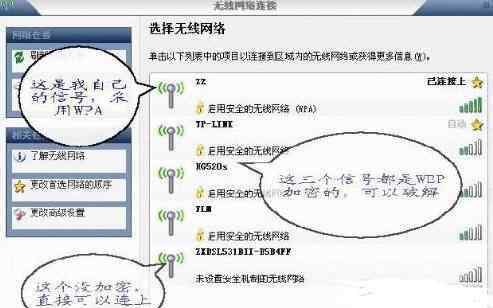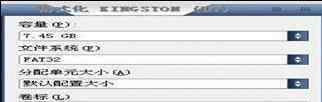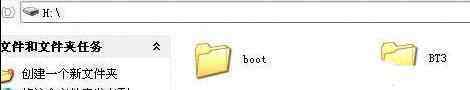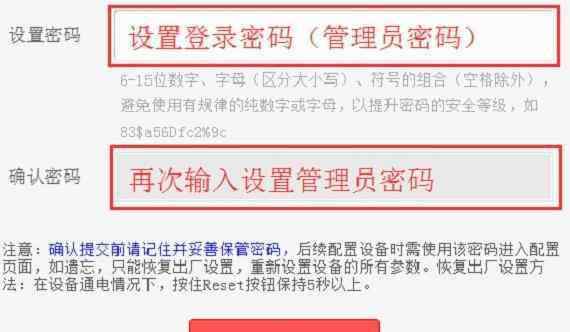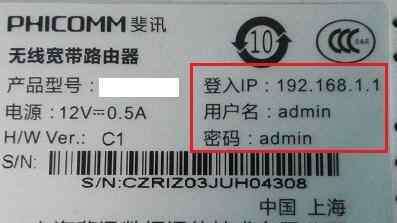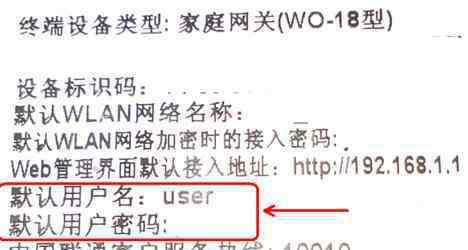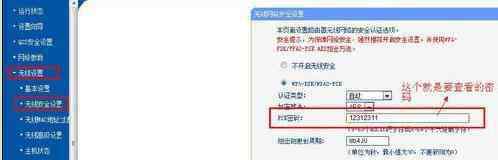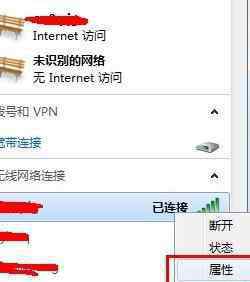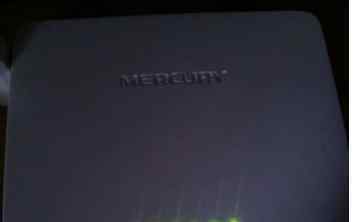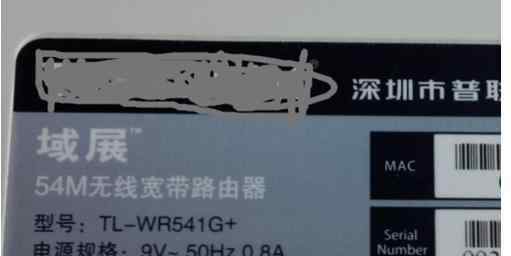怎么破解cisco路由器的密码?互联网规模的不断扩大以及各种大数据量业务的出现对路由器分组处理能力的要求大大提高。路由器不再是简单的转发报文,还需要在处理过程中考虑服务质量、流量整型、预测和防止网络拥塞等问题。下面就由本站小编来给大家说说怎么破解cisco路由器的密码吧,欢迎大家前来阅读!
怎么破解cisco路由器的密码
破解密码原则 只删除密码不破坏配置
1 重启 路由器 按 ctrl + pause break 键 进入mini IOS
2 修改寄存器值改变启动次序
rommon 1 > confreg 0x2142
3 在mini IOS下重启路由
rommon 2 > reset
System Bootstrap, Version 12.1(3r)T2, RELEASE SOFTWARE (fc1)
Copyright (c) 2000 by cisco Systems, Inc.
cisco 2621 (MPC860) processor (revision 0x200) with 60416K/5120K bytes of memory
Self decompressing the image :
########################################################################## [OK]
Restricted Rights Legend
Use, duplication, or disclosure by the Government is
subject to restrictions as set forth in subparagraph
(c) of the Commercial Computer Software - Restricted
Rights clause at FAR sec. 52.227-19 and subparagraph
(c) (1) (ii) of the Rights in Technical Data and Computer
Software clause at DFARS sec. 252.227-7013.
cisco Systems, Inc.
170 West Tasman Drive
San Jose, California 95134-1706
Cisco Internetwork Operating System Software
IOS (tm) C2600 Software (C2600-I-M), Version 12.2(28), RELEASE SOFTWARE (fc5)
Technical Support: http://www.cisco.com/techsupport
Copyright (c) 1986-2005 by cisco Systems, Inc.
Compiled Wed 27-Apr-04 19:01 by miwang
cisco 2621 (MPC860) processor (revision 0x200) with 60416K/5120K bytes of memory
.
Processor board ID JAD05190MTZ (4292891495)
M860 processor: part number 0, mask 49
Bridging software.
X.25 software, Version 3.0.0.
2 FastEthernet/IEEE 802.3 interface(s)
2 Low-speed serial(sync/async) network interface(s)
32K bytes of non-volatile configuration memory.
16384K bytes of processor board System flash (Read/Write)
--- System Configuration Dialog ---
Continue with configuration dialog? [yes/no]: n
Press RETURN to get started!
Router>
看这里进入系统之后 直接就进入了用户模式 没要密码
Router>en
Router#copy start run
Destination filename [running-config]?
552 bytes copied in 0.416 secs (1326 bytes/sec)
ru1#
我们 输入enable 进入特权模式 输入命令 copy start run 从NVRAM 里面调用配置到内存中
下一步更换密码
ru1#conf t
Enter configuration commands, one per line. End with CNTL/Z.
ru1(config)#line console 0
ru1(config-line)#pass admin
ru1(config-line)#login
ru1(config-line)#exit
ru1(config)#line vty 0 4
ru1(config-line)#pass admin
ru1(config-line)#login
ru1(config-line)#exit
ru1(config)#enable pass admin
ru1(config)#enable secret admin
ru1(config)#service password-encryption
比如说我们将密码修改为admin 实验环境下 只采用这一个密码
下一步 更改寄存器值 恢复到正常的启动次序
ru1(config)#config-register 0x2102
下一步 保存配置到NVRAM里面
ru1(config)#exit
%SYS-5-CONFIG_I: Configured from console by console
ru1#copy run start
Destination filename [startup-config]?
Building configuration...
[OK]
ru1#
重启一下
ru1#rel
Proceed with reload? [confirm]
%SYS-5-RELOAD: Reload requested by console. Reload Reason: Reload Command.
System Bootstrap, Version 12.1(3r)T2, RELEASE SOFTWARE (fc1)
Copyright (c) 2000 by cisco Systems, Inc.
cisco 2621 (MPC860) processor (revision 0x200) with 60416K/5120K bytes of memory
Self decompressing the image :
########################################################################## [OK]
Restricted Rights Legend
Use, duplication, or disclosure by the Government is
subject to restrictions as set forth in subparagraph
(c) of the Commercial Computer Software - Restricted
Rights clause at FAR sec. 52.227-19 and subparagraph
(c) (1) (ii) of the Rights in Technical Data and Computer
Software clause at DFARS sec. 252.227-7013.
cisco Systems, Inc.
170 West Tasman Drive
San Jose, California 95134-1706
Cisco Internetwork Operating System Software
IOS (tm) C2600 Software (C2600-I-M), Version 12.2(28), RELEASE SOFTWARE (fc5)
Technical Support: http://www.cisco.com/techsupport
Copyright (c) 1986-2005 by cisco Systems, Inc.
Compiled Wed 27-Apr-04 19:01 by miwang
cisco 2621 (MPC860) processor (revision 0x200) with 60416K/5120K bytes of memory
.
Processor board ID JAD05190MTZ (4292891495)
M860 processor: part number 0, mask 49
Bridging software.
X.25 software, Version 3.0.0.
2 FastEthernet/IEEE 802.3 interface(s)
2 Low-speed serial(sync/async) network interface(s)
32K bytes of non-volatile configuration memory.
16384K bytes of processor board System flash (Read/Write)
%LINK-5-CHANGED: Interface FastEthernet0/0, changed state to up
%LINEPROTO-5-UPDOWN: Line protocol on Interface FastEthernet0/0, changed state to up
%LINK-5-CHANGED: Interface FastEthernet0/1, changed state to up
%LINK-5-CHANGED: Interface FastEthernet0/0, changed state to administratively down
%LINEPROTO-5-UPDOWN: Line protocol on Interface FastEthernet0/0, changed state to down
%LINK-5-CHANGED: Interface FastEthernet0/1, changed state to administratively down
Press RETURN to get started!
User Access Verification
Password:
ru1>en
Password:
ru1#
1.《思科路由器密码破解 怎么破解cisco路由器的密码》援引自互联网,旨在传递更多网络信息知识,仅代表作者本人观点,与本网站无关,侵删请联系页脚下方联系方式。
2.《思科路由器密码破解 怎么破解cisco路由器的密码》仅供读者参考,本网站未对该内容进行证实,对其原创性、真实性、完整性、及时性不作任何保证。
3.文章转载时请保留本站内容来源地址,https://www.lu-xu.com/keji/501059.html